Empowering IT administrators to efficiently manage and customize unitech devices using their preferred EMM solution.
Features
.IT admins can use their preferred EMM.
.Web Driven GUI without modifications (software porting) required by EMM.
.Compatibility with major EMM solution.
.Zero-day support for new or updated OEM settings.
.Devices are required to have access to Google Play.
Standardize the interface between EMM solutions and the OEM devices.
IT admins can use preferred EMM
OEMConfig allows IT administrators to leverage their preferred EMM solution to configure OEM-specific device settings. With flexibility feature, ensuring administrators to work with the EMM platform they are most comfortable with.
Web-driven GUI without modifications required by EMM
The configuration process is facilitated through a web-driven graphical user interface (GUI). This feature allows IT administrators to make changes to OEM device settings through an intuitive web interface without requiring any software modifications within the EMM solution.
Compatibility with major EMM solutions
OEMConfig is designed to work seamlessly with main EMM solutions available on the market. It ensures compatibility across different platforms, allowing administrators to configure OEM-specific settings regardless of their chosen EMM solution.
Zero-day support for new or updated OEM settings
OEMConfig provides prompt support for new or updated OEM device settings. As soon as OEM manufacturer updates the OEMConfig app on Google Play, IT administrators can access and configure the latest settings without delay.
Devices with access to Google Play
In order to utilize OEMConfig, devices must have access to Google Play. It ensures OEMConfig app can be installed and updated on the devices, enabling the EMM solution to interact with the OEM-specific settings effectively.
Offer various OEM settings that empower administrators to customize and manage Unitech devices.
Unitech Applications Settings |
|
|
|
MoboLinkThe full-fledged EMM solution developed in-house by Unitech. |
|
|
StageGOThe ultimate device staging utility specifically designed for Unitech devices. |
.png) |
ELauncherThe Enterprise Launcher for device kiosking. |
.png) |
Software UpdateCheck and install application updates. |
.png) |
KeyRemapEnables reprogramming of physical buttons to other keys or launching specific apps. |
.png) |
ScanServiceProvides settings for the onboard scan engine. |
User RestrictionsAllow administrators to restrict certain device capabilities for users, including Camera, Flash, USB File Transfer, Physical buttons, Virtual Keyboard (IME), Wi-Fi, Cellular, Bluetooth, GPS, Barcode Scanner, and Touchscreen. |
|
Android SettingsOEMConfig also provides access to common Android settings, including Clock, Display, Wi-Fi, NFC, GPS, System Language & IME, Reboot, Factory Reset, and Firmware Update (Unitech specific setting). |
|
|
Simplfy the process of configuring OEM-specific device settings with the following Unitech device models! →
|
|||||||||||||||||||||||
- Mobile Computers - |
|||||||||||||||||||||||
|
|
|
|||||||||||||||||||||
Other supported device models such as EA630Plus, HT730, WD200, and TB85Plus.
With OEMConfig, giving the ultimate solution for IT admins to configure the settings and manage their devices effectively.
Download
Technical Material
-
V1.01.1MB301 Downloads

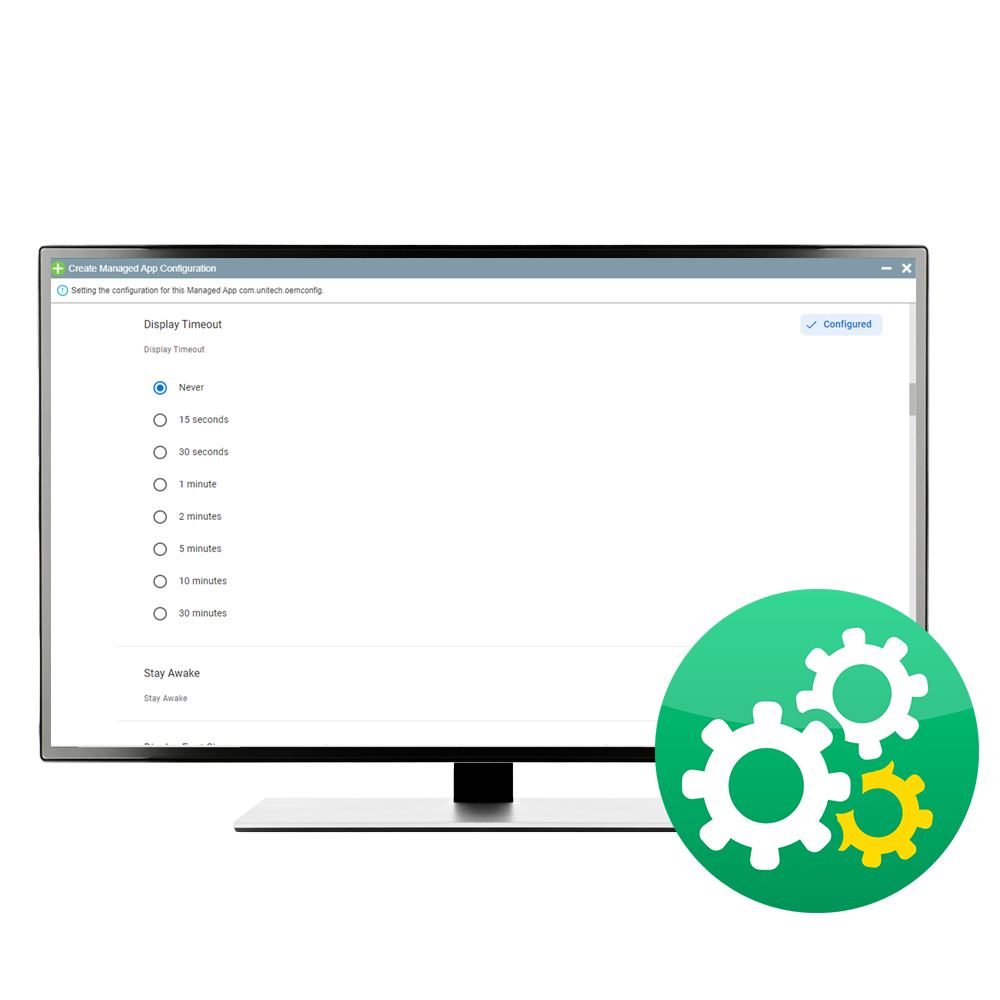
.png)
%20(1).png)
.png)
.png)
